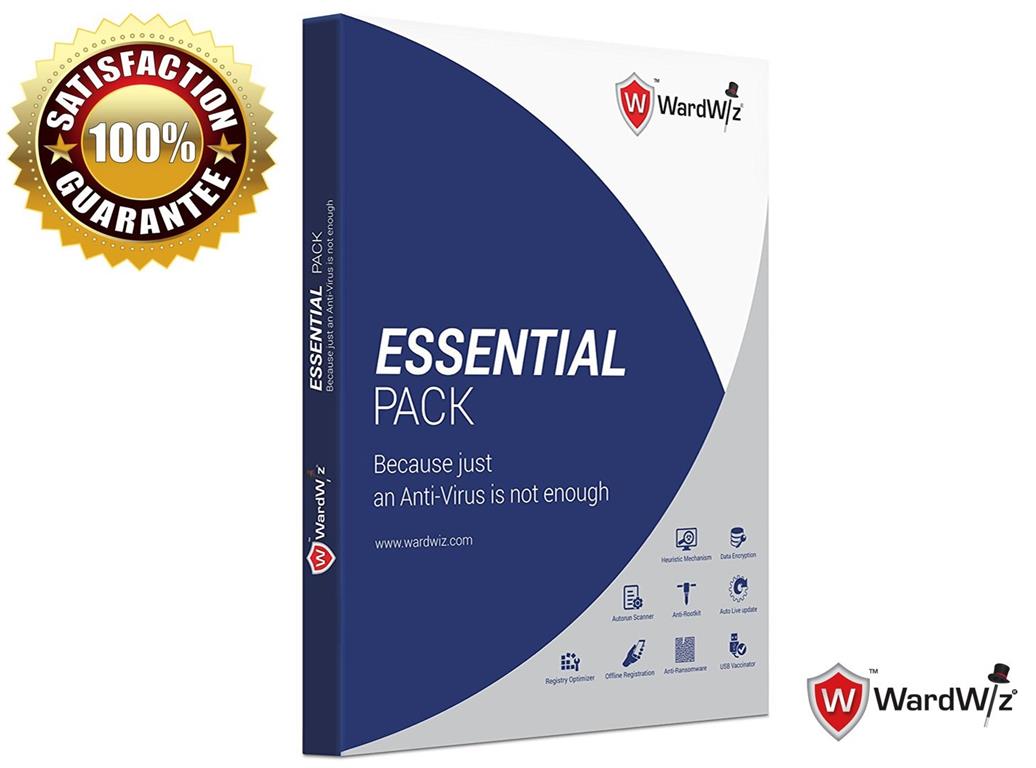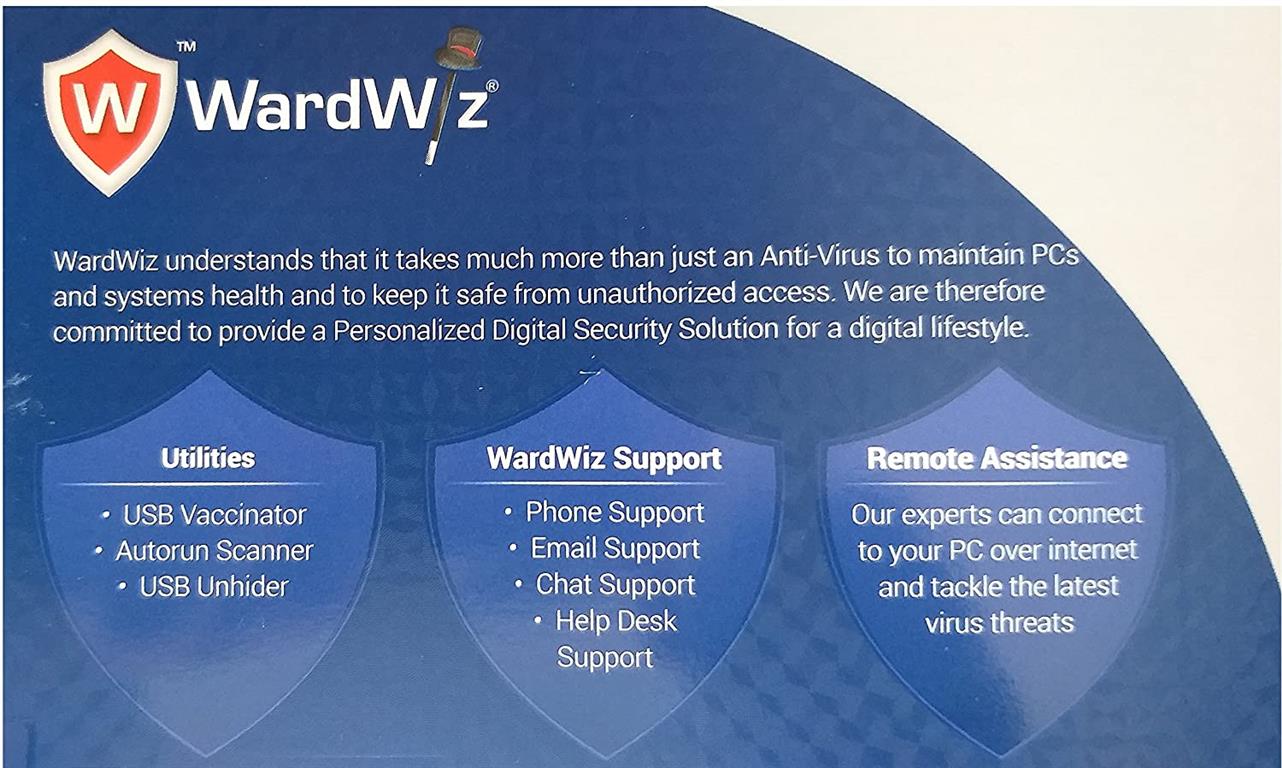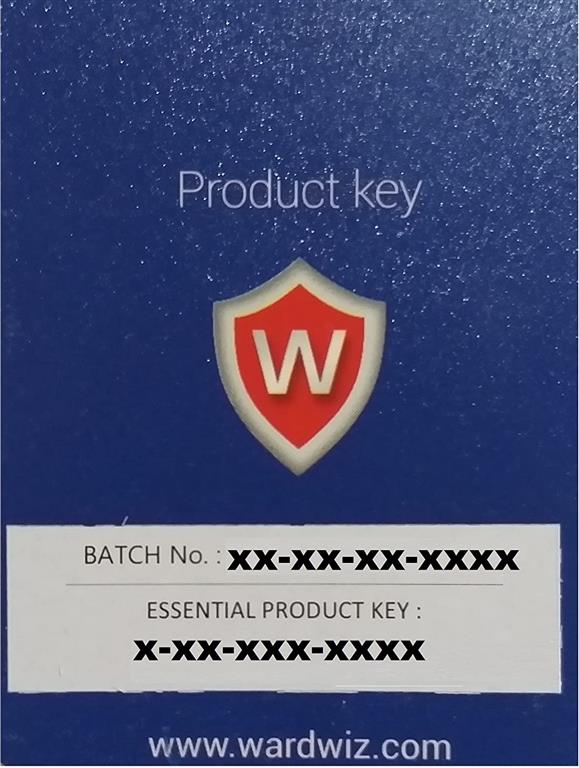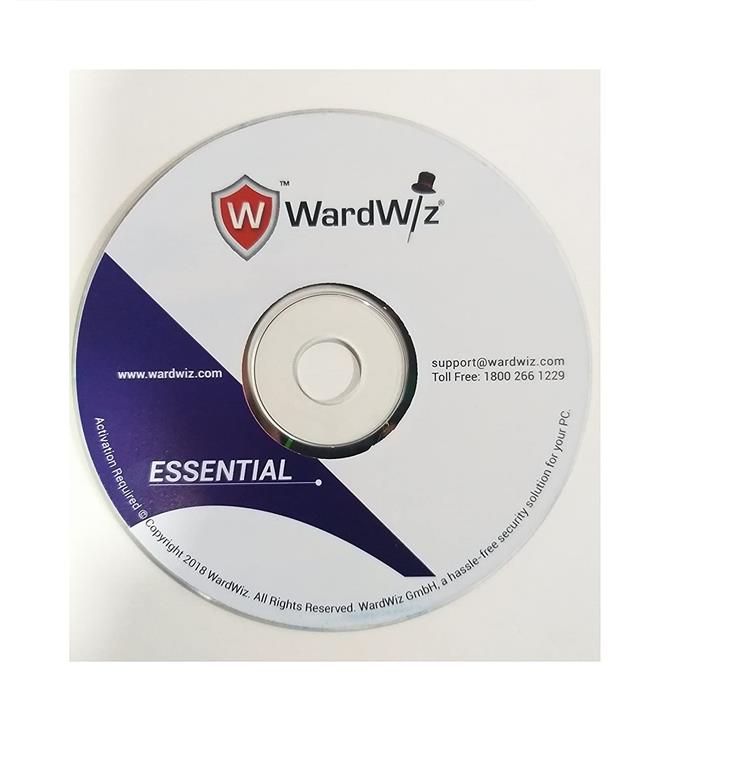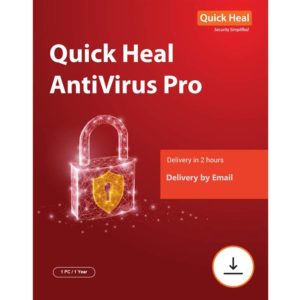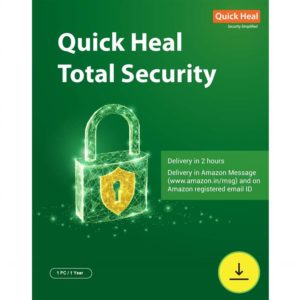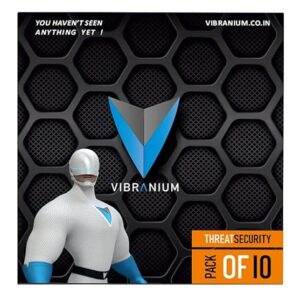Description
- Easy to use, automatically detects and removes viruses, Trojans,Keeps your device safe, secure, protects against malicious virus attacks
- Automatically updates the latest virus definitions when they get released. As good as a new edition
- PCTuner improves computer performance
- Block unknown USB drives from copying data from your computer,Blocks infected, fake, and harmful websites.
- WardWiz Support- Phone Support: 18002661229, Email Support: support@wardwiz.co and Live Chat Support.
BOOT TIME SCAN-Scans and removes threats before operating system get started.
• HEURISTIC SCAN-Heuristic scan is technique of detectingharmful files and threats based on their behaviour. It is a very important feature as it protects the device even if the virus database is not updated.
• SCHEDULED SCAN-Allows to define scan schedule.
• AUTORUN PROTECTION-Autorun scanner enables you to scan the autorun files before it runs on the device. So it keeps your device protected even if a USB or any other device is connected to it.
• ANTI RANSOMWARE-Get Next-gen ransomware protection against CTB-Locker, Locky, Petya and TeslaCrypt ransomware families with WardWiz Anti Ransomware.
• REAL TIME SCANNER-Each time you receive a file, open, download or copy it, WardWiz real-time scanner will give you the highest level of protection on real time basis.
• ANTI-ROOTKIT-Rootkits allow administrative access to unauthorized users through any third party application. It hampers the application process; also it helps hackers to steal the information. WardWiz detects, blocks, repairs and permanently removes such malicious program to keep your computer system safe.
• REGISTRY OPTIMIZER-The Registry Optimizer improves performance of your computer system. It removes unwanted and leftover entries from software uninstalls, idle entries etc. to boost registry operations and boost the overall performance.
• DATA ENCRYPTION-You can add extra protection to your files and folders by using Data Encryption and Decryption feature. WardWiz encrypted files can be decrypted only through WardWiz.
• EXCLUDE SCAN-With Exclude Scan feature you can eliminate known safe files or applications that should not be scanned.
• AUTO USB SCANNER-Every time a flash drive is connected to the device, WardWiz prompts you to scan it before you import files from the USB stick